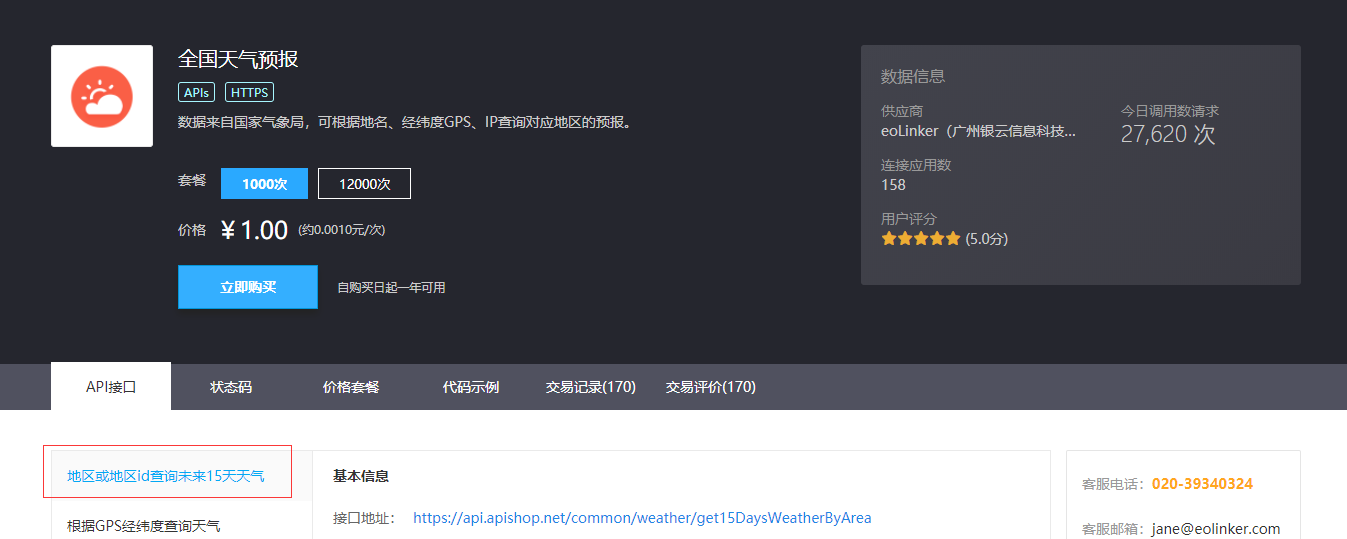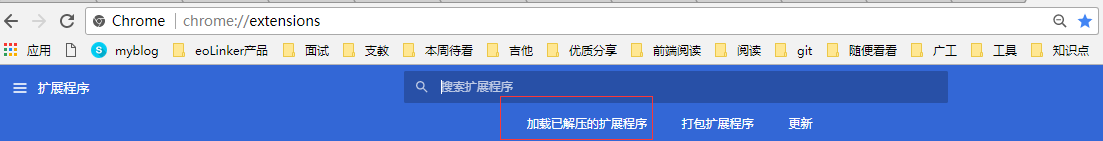chrome 拓展是基于 chrome 平台的小程序,集合了一系列文件,这些文件包括 HTML 文件、CSS 样式文件、JavaScript 脚本文件、图片等静态文件以及 manifest.json。本拓展可以作为 chrome 拓展入门练习。详细的 chrome 拓展资料可以翻看 《Chrome 扩展及应用开发》,介绍得很详细~
开发准备
- 代码编辑器
我使用的是Sublime Text,轻量实用
- 天气预报接口
书里面提供的接口无法使用,看了几家接口商店后选用了API SHOP 接口商店的天气预报接口(它可以免费试用 100 次哈哈哈~)
上图接口,申请后传接口商店的 apiKey 和接口对应参数即可,每个用户有自己专属的 ApiKey,注册后在 API Shop 的控制台复制 ApiKey 调用接口。
代码解析
每个插件都有 mainifest.json(清单)文件,它是整个扩展的入口。
1
2
3
4
5
6
7
8
9
10
11
12
13
14
15
16
17
18
19
20
21
22
23
| {
"manifest_version": 2,//对于chrome拓展只能为2
"name": "天气预报",//拓展名
"version": "1.0",//拓展版本号,每次上传谷歌商店都需要与上次版本号不一样
"description": "查看未来15天的天气情况",
"icons": {
"16": "images/icon16.png",
"48": "images/icon48.png",
"128": "images/icon128.png"
},
"browser_action": {
"default_icon": {
"19": "images/icon19.png",
"38": "images/icon38.png"
},
"default_title": "天气预报",
"default_popup": "popup.html"
},
"options_page": "options.html",
"permissions": [
"api.apishop.net/common/weather/get15DaysWeatherByArea"//chrome请求权限
]
}
|
都是基本 js 的语法,不需要介绍了嘻嘻
1
2
3
4
5
6
7
8
9
10
11
12
13
14
15
16
17
18
19
20
21
22
23
24
25
26
27
28
29
30
31
32
33
| function httpRequest(url, callback) {
var xhr = new XMLHttpRequest();
xhr.open("POST", url, true);
xhr.setRequestHeader("Content-type", "application/x-www-form-urlencoded");
xhr.send("apiKey=GU6qekR17503a6b2326f09fbc4e3a7c03874c733300****&city=广州&areaID=101280101");
//apishop注册后就有apiKey,在API Shop的控制台查看
xhr.onreadystatechange = function() {
if (xhr.readyState == 4) {
callback(xhr.responseText);
}
}
}
function showWeather(result) {
console.log(result)
result = JSON.parse(result);
var list = result.result.dayList;
var table = '<table><tr><th>日期</th><th>天气</th><th>最低温度</th><th>最高温度</th></tr>';
for (var i in list) {
table += '<tr>';
table += '<td>' +list[i].daytime + '</td>';
table += '<td>' + list[i].day_weather + '</td>';
table += '<td>' + Math.round(list[i].night_air_temperature ) + ' °C</td>';
table += '<td>' + Math.round(list[i].day_air_temperature) + ' °C</td>';
table += '</tr>';
}
table += '</table>';
document.getElementById('weather').innerHTML = table;
}
var url = 'http://api.apishop.net/common/weather/get15DaysWeatherByArea';
httpRequest(url, showWeather);
|
导入 chrome 拓展
manifest.json 的上一层目录,拖入浏览器即可
最终效果如图
预览图
具体代码和文件结构可以上我的 github 浏览!
地址:https://github.com/scarqin/chrome-extension-wether
写完教程后其实有很多可以优化的点,比如可以选择城市、当天点开天气预报后存储数据(仅发一次请求)等等,欢迎大家和我交流讨论。
资料
最后更新时间: